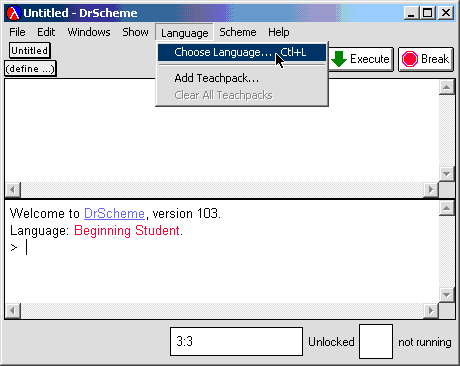
DrScheme is already installed in the (lecture) Lab computers; you
can also install it on your own computer, either by downloading it from
download.plt-scheme.org/drscheme/
or by getting the file G:\CLASS\Computer Science\CIS3353\Languages\plt.exe
and running it on your computer.
When you first run DrScheme, it comes up in a crippled student mode, which may be appropriate for their own tutorials, but it doesn't work with the Dybvig examples. The Choose Language menu lets you uncripple it...
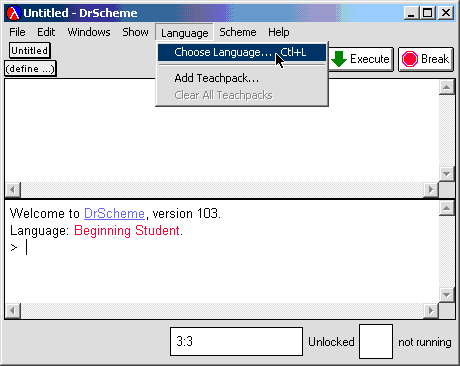
This brings up a dialog where you can choose Full Scheme:
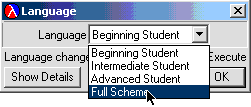
Unfortunately, this was not done for you when the lab computers were frozen, so you must do this each time you log on.
To run the examples from the AI book, you need to install the Schemify.scm file (in the Scheme/Lisp folder of the CIS3353 directory on the G drive). It should be sufficient to just double-click the file icon:
![]()
This will start up a new session of DrScheme. You must click on the ![]() button to install the loaded code. Type in:
button to install the loaded code. Type in:
> (main-loop)and return to put it into the mode to convert CommonLisp program files (".temp" extension) into Scheme (".scm"); just type in the file name with no extension, and it will create the converted ".scm" file (or error off if it already exists). You can open (double-click) that file to open yet another DrScheme session with those definitions ready to
> (common-loop)to put it into a mode to type in individual CommonLisp definitions directly from the book.
Rev. 2003 April 1