|
|
A very important principle in software development is:
Design first, then
You could conceivably think of the smallest block of what needs to be
done, then wrap a label around it, then compose a few of those labels into
a larger block, until you are finished with a top-level block that is the
whole program. This is called "Bottom-Up" but it is rather harder than
TDD,
because you don't have the benefit of seeing the larger plan first. You
also can end up with redundant code, which a better understanding of what
you are really trying to do might prevent. Or even useless code that must
be discarded unused.
| "See Word Game"
First Player Second Player |
This division would not work for a "keep-away" game like basketball or (American) football, when a more natural division would be Offense and Defense, or a turns-based board game like chess, where the two players play essentially the same game and a better division would be Opening, MidGame and EndGame. Anyway, however you divide up the first layer, those two (or three) components each become their own box (subroutine descriptor) at the next level:
|
|
Now we consider the components of that first subprogram. This is from the computer's perspective, so thinking of a word for the other player to guess is not one of the things the program needs to do, but rather the input of that word is relevant. Before that you might want the program to tell the players what is going on, then after the first player has told the computer what the word is, the computer needs to hide any residue of that input process, so the second player doesn't see it, so:
|
|
Each of those three lines might become its own subroutine, but the process stops there because the code for each of those three subroutines is a few lines of "Five Ideas" code, nothing more.
Now we consider the components of the "Second Player" subprogram. That player is going to be making guesses -- at a minimum as many guesses as there are unique letters in the word, or worst case 26 letters, the number is unimportant -- but they are making multiple guesses, which suggests that this second part should be repeated. There is space in the top box to add a Repeat around the "Second Player" line, and you might say it really belongs there. No matter, here or there, one of the two boxes needs a Repeat.
Back to the "Second Player" box. That person doesn't know how many letters remain to be guessed -- initially they don't know anything at all! -- so it's customary in this game to print out dashes for every unguessed letter, and the correctly guessed letters filled in where they belong. Remember, this part is repeated, so the same part of the program prints all dashes at the beginning, then more letters as they are guessed. Wrong guesses contribute body parts to a stick figure, so we want to print out the partially constructed stick figure also, but that is an unnecessary complication at this point in the game design, it's just part of printing out the game state. It's messy, so the first draft of the program might just print the number of missed guesses.
Then the second player types in a letter -- from the computer's perspective, that's an Input -- and the computer program decides if that letter is in the word (and if so, inserts it everywhere it occurs) or else decides it's an error that adds another body part. We could call this part "Scoring" like so:
|
|
Then of course each of these new lines becomes another subroutine. Printing the game state has two parts, printing the stick figure (or a number as a stand-in) and printing the partial word. Inputting the letter is trivially one of the "Five", but scoring is more complicated (the details do not concern us here, it is discussed in the text on Seaman). So our total TDD (shrivelled up a little) looks something like this:
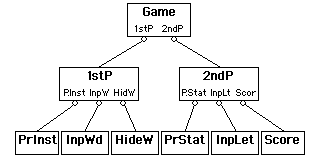
Computer people call this a "tree" because everything branches out from the "root" -- except computer trees are always drawn upside down with the root at the top. Here, look at it this way, so it looks more like a tree:
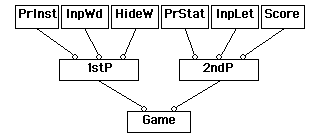
After a while you'll get used to seeing trees upside down.
Now, if you start at the root ("Game") and crawl (we say "walk") the tree, always taking the left branch not yet taken, and write down the name of each "node" (box) in a list, but only the first time you see it, then you get "See Word Game" on the first line, then "First Player" on the second line, and "Print Instructions" in the third line. Whenever you get to a leaf (a box with no outgoing lines), after you write it down, you go back to the previous node and take the next branch to the right, if there is one, or else go back again. If you do this consistently, you will visit every node in the whole tree exactly once going forward. Here is the list you get for this particular tree:
See Word GameNotice that I indented one more level each time I went further into the tree, so it looks like an outline the way they tell you to write compositions in English class -- at least they did when I was in school. Now I can ignore the non-leaf nodes, and I get a simplified list:First PlayerPrint InstructionsSecond Player
Input the Word
Hide the wordPrint Game State
Input a letter
Scoring
Which is the whole computer program in the order it runs (except the repetitions are not shown).Print Instructions
Input the Word
Hide the word
Print Game State
Input a letter
Scoring
The point is, the tree representation of the program is identical to
the program the computer runs, except it has some annotations (names of
non-leaf boxes) that help us to understand what the program is doing at
that instant.
It's very important that you do not think about all the rest of the program, because if you do, you will become confused and your program won't work properly. THE MOST IMPORTANT THING is to focus on how to convert this leaf node into correct code. Some not-very famous guy in Germany a hundred years ago made the useful observation that
The most important thing is to keep the most important thing the most important thing.When you are coding to the design, the most important thing is to ignore all the rest of the program while you are coding this (each) part.
Sometimes, especially after you are making your own designs for your own programs, you might make a mistake in the design that nobody noticed until after you got there. FIX THE DESIGN. Most often the fix will affect several parts of the program, and if you don't get the design right, you cannot get the program to work correctly.
Most programmers spend 80% or more of their program development time finding (or failing to find) errors in their code, mostly because they did not have a clear design to code to, or else they deviated from the design. Don't be that guy.
Big software firms usually plan on throwing their first design away
after they get it built and discover what they didn't know enough about
how it should work. Then they design it right. Maybe that happens several
times. Managers and bean counters often ask if there is anything in it
that can be saved. Don't be fooled by their penny-pinching ideas, it costs
much more to try to recycle badly written code, than it does to just throw
it away and do it right. Well, if you have a trade show where you must
demonstrate your product at a particular date, take your buggy code and
carefully step around the potholes. Then go back and make it right. It
always takes longer than you thought.
Tom Pittman
Revised 2022 November 1